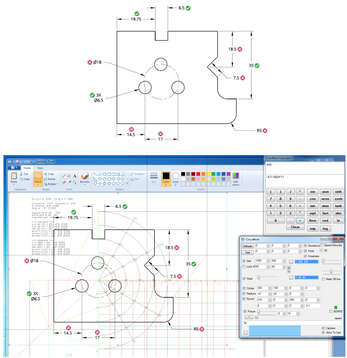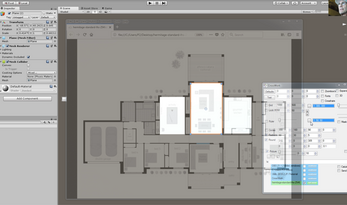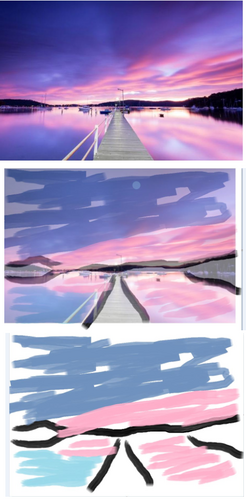CrossWork
A downloadable CrossWork for Windows
CrossWork is a pixel-perfect screen overlay measuring tool. It allows you to take screen measurements in pixels and apply them to anything on the desktop.
Need to measure some content right down to the pixel and apply that measurement directly to any other program? That's what CrossWork does.
Measure fonts, images, videos, web content, and use the measurements in any other program. It measures anything on the Windows desktop, so it lets you transfer measurements from one program to another. It has a graph paper, a protractor, and a ruler.
It lets you scale the tools and then save the scales and positions to instantly switch back and forth between them as you work in different scales on different programs. Great for going back and forth between programs using different scales. It also lets you trace over pictures. It does so by turning any program running transparent, and/or, click-though.
For instance, your browser becomes something you can see through and draw though. Now you can use your favorite graphics program with it. The browser will stay on top and be transparent while your graphics program below catches all the mouse clicks. That allows you to use any program to 'work though' any other program and vise versa. Tracing is just one example. Click-through is not a new trick, but it's not widely implemented. Same goes for Windows Aero transparencies.
It is in pre-alpha and is still pretty rough. Still need to initialize some things such as the degree wheels starting angle. I am not a mathematician, but I am learning a lot. Even in it's current incarnation it is an awesome tool. I use it for just about everything graphic.
The current downloadable copy expires Jan 1, 2024.
How to use:
Drag the grabber to move it around.
Right-click and drag the grabber to move just the grabber.
Hold SHIFT and CTRL for a couple seconds, and it slows your mouse down as long as you hold it down.
Hold SHIFT and it will drag the grabber and move the whole thing. On other words, when you grab and move a Google Map in your browser, then if you hold SHIFT and CTRL, then CrossWork will move with it.
Almost all the controls have tool-tips. No help file yet.
The last control used is always active. As you drag the grabber around, you can scroll the mouse-wheel to change the value of the last control you were on in real time while dragging.
It still has quite a few issues cause it was kinda slapped together after I got the main engine going.
If you lose focus of your program, click on the grabber once or twice. I could brute force a fix, just haven't yet.
The calculator is a recent addition. If you click on values in the control panel, it will place the values in the calculator. But, when you scroll the control, it does also, for every value the control hits. So the calculator will be full when you open it. Just click the clear button to clear it out. I kinda just threw that in there too and haven't tuned it up. It also will not re-enable if you close it. It will crash if you try.
The zoomboxes are done in winforms. They are slow. Turn them off if you don't need them. Going to add them to the directx pipeline. Everything started in winforms. Wound up having to move everything to directx. The zoomboxes are the last to go.
For a reason not yet discovered, do not turn off the Picture and the Fonts at the same time. It WILL crash.
Sometimes it crashes on exit. Not sure why yet, but Windows catches it and gives you the standard dialog.
I am working on a new version in total rewrite. It will allow you to create as many separate rulers, protractors, and graphs as you want, and will have the ability to link them together to make complex measuring tools. The currently uploaded version is at the end of it's development cycle and is just a pre-alpha prototype.
| Status | In development |
| Category | Tool |
| Platforms | Windows |
| Author | JRhea |
| Tags | click-through, crosswork, image-trace, measurements, multi-tool, overlay, pixel-perfect, scaling, tool, windows-aero-transparencies |
Download
Install instructions
Install as normal.
Right click on the CrossWork Icon and select Run As Administrator.
Can be uninstalled from the Windows control panel.
Development log
- Expiration extended till Jan 1, 2024Dec 30, 2020