FloDee - The Floating Desktop (beta)
A downloadable Floating Desktop for Windows
As lore has it, the current pointer driven desktop GUI concept was developed by Xerox. All said and done, it has been adapted to just about every computer you see. Millions of people have worked on this GUI concept to get it to the level we have now. You move your mouse to find things. You move your mouse to go to places on the screen. You're always moving your mouse. Cause your stuff is never where your mouse is.
Just about everything you need to find is located.. over there. Got 3 monitors? Then it is located wayyyy over there. Things weren't too bad when screen resolutions were small. But with high resolutions and multi-monitors, it's a lot of real estate to cover. Speed your mouse up so you can cover it fast, but then you lose all finesse and can't narrow in on small area's without skatin all over the place. Yes, there are ways to tone that down. But your stuff is still wayyyy over there.
These are computers. They can be programmed to make your stuff go to your mouse. That is the concept behind FloDee.
With FloDee, you're stuff is always where your mouse is. But here is the barn-burner. After you get used to FloDee, you will not like going to the boundaries of your screen to find things. Not at all. Especially in a production environment. FloDee is a time and labor saver. And the more things you have open, the more time you save. Not to mention the definite lack of the need to move the mouse. The concept of putting your stuff where your mouse is, works. It is a step up in the evolution of pointer driven desktop environments.
FloDee is a productivity tool that keeps your icons close to your mouse. It is an application launcher and task manager. FloDee is compiled in C#.NET 4.7 and has no hooks and no unsafe code.
FloDee reduces 'mouse miles'. Mouse miles is the distance you move your mouse across the screen. It is measured in pixels. Reducing mouse miles has a direct relationship with time spent working on a computer. That also equates to reducing carpal tunnel syndrome and other mouse related physical infliction's due to prolonged mouse usage.
FloDee lets you open, close, switch, minimize, and maximize programs with minimal mouse movement because your icons and the task manager are near your mouse at all times.
Usage...
If selected in the options (Open On Keypress), FloDee will be invisible. You can open it by clicking on your 5th mouse button. On most mice, that is by pushing the scroll wheel to the right. It is also the button you use to go 'Forward' if using it with your browser.
FloDee Button:
Left click to toggle the desktop.
Right click for FloDee menu.
Ctrl + Scroll Wheel: Resize FloDee icon.
User Panel:
File: Left click to open.
Folder: Left click for Quick View. Right click to open. Right click again to place folder next to FloDee.
Middle Click to delete icons.
Folder Panel:
File: Left click to open.
Folder: Left click to open.
Task Panel:
Left click: Selects task. Toggles minimized/normal.
Right click: Selects task. Toggles maximized/normal.
Middle click: Closes task.
Mouse Wheel: Zoom in/out task thumbnail.
Hold Ctrl while scrolling the mouse wheel to resize icons.
Hold Ctrl to reorder icons in the User Panel.
Menu Options:
Shut Down Computer.
Restart Computer.
Tile Side-by-Side. (experimental)
Save Desktop Layout. (experimental)
Load Desktop Layout. (experimental)
Start Windows Task Manager.
FloDee Settings.
FloDee Settings:
Click to Open: FloDee will only open if you click on the FloDee icon.
Stay Visible: The FloDee icon will maintain visibility.
Disappear When Stopped: The FloDee icon will disappear if the mouse stops moving.
Hover Mode: Hovering over folder icons in the User Panel will open the folder panel.
Load On Windows Start: Starts FloDee when Windows Starts.
Open Timer: How long it takes the panels to appear when you hover over the FloDee icon.
Close Timer: How long it takes the panels to disappear when you move the mouse away from any open panels.
Distance To Open: How close the mouse has to be to the FloDee icon before the FloDee icon appears.
Follow Distance: How far away the FloDee icon follows the mouse.
Courtesy Border: Courtesy Border size. (Invisible border around the panels that closes the panels when you go out of them).
Opacity: Controls the transparency of FloDee.
Auto-Layout: (experimental)
Save all: Saves desktop window sizes and positions (but does not save the name of the files being operated on by the window). It does however save all folder locations. So your folders will at least reopen where you left off.
Save FloDee Loaded: If you open a file or folder using FloDee, then FloDee will save the name of that file so your program will load it when running Auto-Layout.
Both of these are experimental. 'Save All' mostly works. 'Save FloDee Loaded' barely works. But since I hate having to load and resize every window I open to work on, I will be putting extra effort into making these options work correctly.
FloDee is still in development. The version attached to this page is a alpha prototype tester with a expiration date of 1/1/24. I'm kicking it out as a minimum viable product while I figure out how to restructure it for more capabilities.
Limitations:
Does not handle multiple browsers yet. Browsers now run multiple processes. A browser enumerator to find and sort those processes is in the works. At the moment, you can run one of each kind of browser, but if you run multiple instances of any one browser, the enumerations the task panel needs get jumbled and the task panel will not pick the correct browser in most cases. However, if you click twice in the first browser icon in the task panel, it will roll over to the next browser. It's been hard finding info for indexing browsers and each browser need dedicated code. Hopefully dig something up as I go.
Some programs have a launcher. In this case both the icon for the launcher and the actual program will show up. Not sure how to filter those out yet.
FloDee has no progress indicator when indexing folders yet. When you first run FloDee, it will index a variety of folders (desktop, documents, etc) with no indication that it is doing so. And although FloDee is not designed to index large folders, it will. There is no VirtualMode for option for FlowLayoutPanels, so I will probably have to write my own in order to speed up displaying large folders. Large folders will take a few seconds with no indication of progress. A progress bar is in the works at some point.
As a companion validator to FloDee, a program that records how many 'mouse miles' you use is also availible for download on my main page. It's a thrown together kludge I wrote because I was amazed at how much less you move your mouse with FloDee. So you can test it yourself by working for a few hours without FloDee, and then do similar work while using FloDee. I don't even have a name for it, so I'll list it as Record Mouse Movements.
Download
Install instructions
Has only been tested on Windows 10.
Requires a graphics card shader of 2.0 or greater.
Requires Windows Aero to be enabled.
On it's first run, it will index your desktop and a few other system folders without any indication that it is doing so. Give it a few seconds to complete the operation.
Be sure to delete your old FloDee folder before running any new version of FloDee, or if it is unstable. You can try to delete the setting.txt first, but if FloDee is still unstable then delete the entire FloDee folder.
The folder is usually located at c:\Users\(username)\AppData\Roaming\FloDee
Development log
- The Ban is OffAug 06, 2024
- FloDee is backAug 17, 2021
- FloDee has been flagged by Defender as malware.May 23, 2021
- FloDee is now in betaMay 21, 2021
- Stability Fixes. Added a Bandwidth Monitor and Clock.May 07, 2021
- No-Follow Mode added. Completely invisible till activated.Apr 10, 2021
- Indexes Special Folders. Many bug fixes.Mar 31, 2021
- Sync'ed Click-Through panel with Task PanelMar 24, 2021
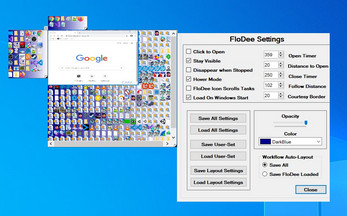
Comments
Log in with itch.io to leave a comment.
shows of as a virus in opera gx
Thx goodworkyes. Well I figure if it got flagged by defender then it's on everybody's list. It's been discouraging. And it kinda stinks that it got flagged.. (far as I know).. as soon as I proclaimed it beta. I know what got it flagged. You can read about it in the devlogs.
W10 had my system to it's knees. So I added code that killed a bunch of background stuff just to get my clock cycles back.
In my log "Oops...Mar 20, 2021", I hurriedly rushed my latest update with the notice that you will need to delete your FloDee folder, and I forgot to take the code that kills background stuff out. Up till then, I had always REM'd it out.
Buuuuuut, it never got flagged as malware till I published it as beta. I noticed that I didn't take the background killing code out, on the next time I tested it. From this update on.. "Sync'ed Click-Through panel with Task Panel Mar 24, 2021".. the background killing code was REM'd. I took the background killer code out of it and didn't think nothing of it cause nobody complained or said anything.
I then made 4 more updates without any issues. It went from March 24 to May 21 with no problems. Yet as soon as I said it's beta, it became malware.
Notice the logs..
"FloDee is now in beta. May 21, 2021"
"FloDee has been flagged by Defender as malware. May 23, 2021"
So thx for telling me goodworkyes. I didn't know it was being flagged by Opera too :(
I like it! Using it right now =D
Hey thanks. It's still rough around the edges. Hopefully it will be ready for beta soon. In the meantime enjoy :) And thank you.
it's awesome
Hey thanks. It had too many bugs. Try it now.